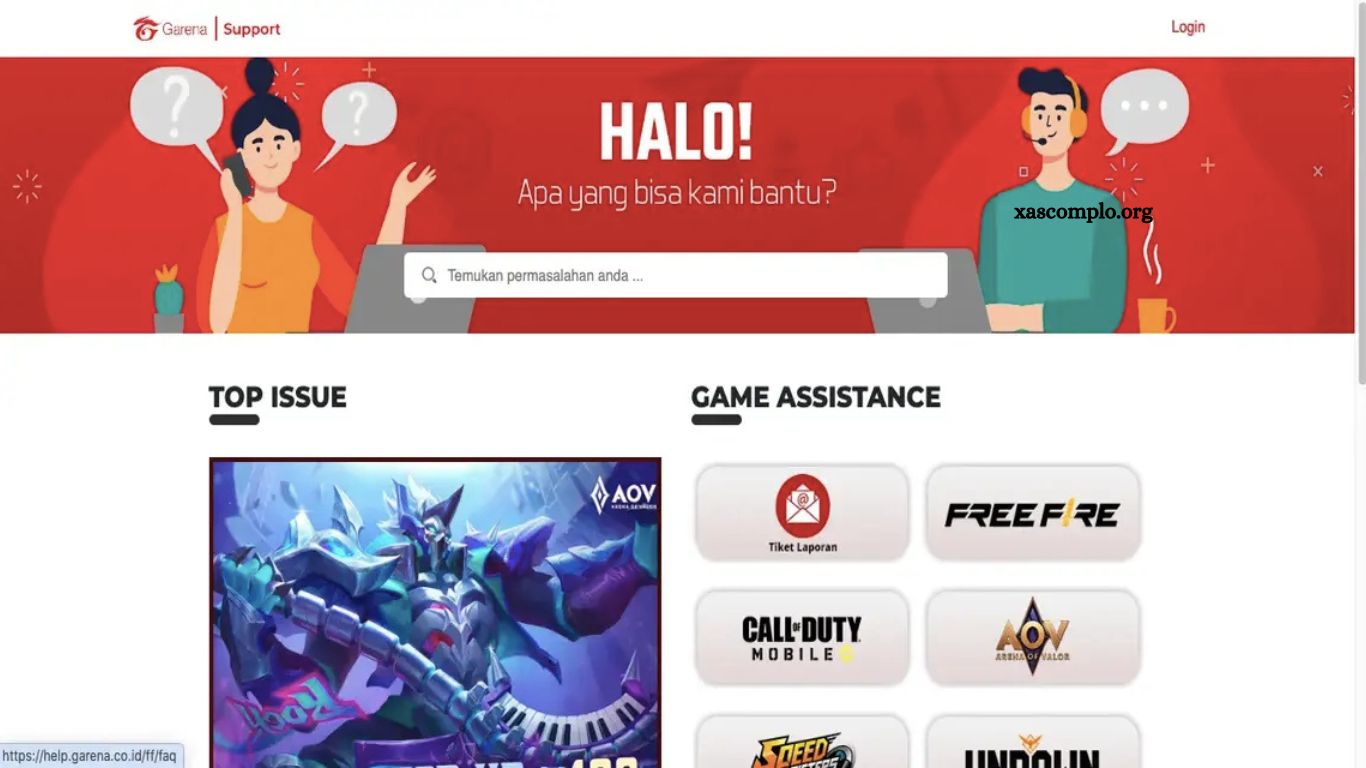Has your Garena account been unexpectedly blocked, even though you believe you’ve followed all the rules? Don’t worry—there is still a clear path forward. Garena Player Support provides an official channel to help you resolve account-related issues, whether your account was blocked, compromised, or facing other technical difficulties. Many users experience account restrictions due to misunderstandings, security concerns, or system errors, and Garena offers structured support to investigate and resolve such cases.
Acting promptly and following the correct procedures can significantly increase your chances of recovery. This guide will walk you through the exact steps to contact Garena Player Support effectively, ensuring you have the best chance to regain access to your account and continue your gaming experience without disruption.
Read More: How to Quickly Set Up an Outside FF Server Account
What Is Garena Player Support?

Garena Player Support is the official help center designed to assist players with various issues across Garena’s gaming platforms. It serves as both an information hub and a complaint submission portal for several popular titles, including Free Fire, Call of Duty Mobile, Arena of Valor, Speed Drifters, Undawn, and Black Clover.
Through this platform, players can access support for a wide range of concerns such as technical glitches, payment disputes, account recovery, and game top-up issues. Whether you’re facing in-game problems or need clarification on transactions, Garena Player Support acts as a direct bridge to the Garena support team.
The platform includes several key service menus:
- Game Assistance
Submit requests for help with lost or suspended accounts, payment errors, technical issues, or player behavior reports. - Partnerships
Learn about and apply for collaborations with Garena. This section also provides support for resolving partnership-related concerns. - Contact Us
Reach out to Garena directly through email, phone, or live chat for personalized support from their customer service team.
How to Contact Garena Player Support

Garena Player Support is the official support platform for resolving issues across all Garena games—not just Free Fire. Whether you’re facing account problems, technical issues, payment concerns, or other in-game disruptions, this service connects you directly with the Garena support team.
To contact Garena Player Support, follow these steps:
- Visit the official support site: https://help.garena.co.id
- Log in using the button in the top-right corner.
- If your account is blocked or inaccessible, log in using an alternative linked method such as Facebook, Google, or VK.
- Select your game, such as Free Fire, Call of Duty Mobile, or another Garena title.
- Choose the issue category that best matches your problem.
- You’ll be redirected to a ticket submission form.
- Fill out the form with accurate and complete details.
- Submit the ticket and wait for a response from the Garena support team.
What to Include in the Support Form:
- Account ID: Enter the ID of the affected game account.
- Nickname: Provide the in-game name (nickname) associated with the account.
- Server: Select the server where you usually play.
- Category & Subcategory: Choose the issue type and its specific subcategory.
- Problem Description: Clearly explain what happened. Include the sequence of events, any error messages, and other relevant details.
- Attachments: Upload supporting evidence (e.g., screenshots, transaction receipts) to strengthen your case.
Providing detailed and accurate information helps speed up the resolution process. Be sure to monitor your email or support inbox for updates from Garena’s support team.
What If I Don’t Receive a Response from Garena Player Support?

After submitting your ticket, Garena Player Support typically responds within 48 hours (2 business days). However, during high-traffic periods, responses may take longer—up to 3 to 7 days.
If you haven’t received a reply after 7 days, it’s appropriate to follow up on your request. Here’s what you can do:
- Reply directly to the confirmation or response email from Garena Support, referencing your original ticket.
- Submit a new ticket, but be sure to include your previous ticket number for reference. This helps the support team track your case more efficiently.
Always communicate clearly, and maintain a respectful tone in your follow-up. Providing consistent and complete information can help ensure your issue is prioritized and resolved more quickly.
Why Free Fire Accounts Get Blocked by Garena

There are several reasons why your Free Fire account may be blocked by Garena, with one of the most common being inappropriate behavior during squad matches. This can include intentionally sabotaging gameplay, harassing teammates, or disrupting the experience of others.
Initial penalties for such behavior may result in a temporary suspension—typically lasting 3 days. However, repeated offenses can lead to longer bans, potentially up to one month or more.
Other violations that can lead to account blocking include:
- Use of offensive language: Insulting, abusive, or inappropriate language in chat is a direct violation of Garena’s community guidelines.
- Using modified or unofficial APKs: Installing and playing with modified versions of Free Fire is strictly prohibited. These files often enable unfair advantages, which are considered cheating and compromise the integrity of the game.
- Cheating or exploiting bugs: Any attempt to manipulate the game using hacks, third-party software, or exploits can trigger automatic account suspension or permanent bans.
To protect your account:
- Avoid toxic behavior, cheating tools, and unofficial game versions.
- Always download Free Fire from official app stores (Google Play or App Store).
- Report any suspicious or cheating activity you observe during gameplay to Garena immediately.
If your account is blocked and you believe it was done in error, it’s important to contact Garena Player Support promptly to appeal the decision.
Problems That Can Be Solved by Garena Player Support

Garena Player Support is available to assist players with legitimate in-game issues—but it’s important to understand which problems they can and cannot help with.
Garena will not resolve issues related to cheating, use of hacks, or modified APKs from unofficial sources. These are considered violations of the game’s terms of service and typically result in permanent account bans with no option for appeal.
However, Garena Help can assist with the following issues:
Hacked or Compromised Accounts
If your account has been hijacked, lost access unexpectedly, or is being used by someone else, Garena can help recover it. Submit a detailed support ticket explaining the situation, and the team will investigate your case.
Payment and Top-Up Issues
Problems related to Diamond purchases, monthly passes, or item top-ups can be resolved through Player Support. If a transaction didn’t go through or if you were charged without receiving the item, Garena can help process a refund or reissue the items.
Bugs, Glitches, and Technical Errors
Garena welcomes reports on game bugs, visual glitches, crashes, or feature malfunctions. In addition, they can assist with performance-related issues such as lag, graphics errors, and connection problems.
Is Garena Player Support a Paid Service?
Absolutely not. Garena Player Support is completely free of charge. This service is provided to ensure players receive the necessary help without any fees or hidden costs. Whether you’re facing technical issues, payment disputes, or account concerns, you can reach out to them without worrying about paying anything.
Frequently Asked Questions
How do I contact Garena Player Support?
Visit the official Garena Player Support website at https://help.garena.co.id, log in with your account, select your game, choose the issue category, and submit a detailed ticket.
How long does it take for Garena to respond?
Response times typically range from 24 to 72 hours. During peak periods, it may take up to a week.
What should I do if my Free Fire account is blocked?
Submit a support ticket explaining your situation with as much detail as possible, including your account ID and nickname. Avoid using unofficial APKs or cheats to prevent future blocks.
Can Garena help me recover a hacked account?
Yes. Provide evidence of account ownership and a detailed description of the issue when submitting your ticket.
Does Garena Player Support charge for assistance?
No. All official support services provided by Garena Player Support are free of charge.
Can I appeal a ban or suspension?
Yes, you can submit an appeal through the support ticket system, but appeals are only considered for legitimate cases.
Conclusion
Having your Garena account blocked or encountering technical issues can be frustrating—but you’re not alone. Garena Player Support is designed to assist players in resolving legitimate problems such as account recovery, payment disputes, technical errors, and more. By understanding the proper channels and providing accurate, detailed information, you increase your chances of a successful resolution.