Using a blank or invisible space in your Free Fire (FF) name is a creative way to stand out and add a unique touch to your in-game identity. This subtle customization gives your nickname a clean, stylish look that sets you apart from the crowd, often making it more memorable to other players. While many players are familiar with name styling using symbols or fonts, few know how to insert a true blank space into their FF name.
Fortunately, the process is simple and doesn’t require advanced tools or technical knowledge. Whether you’re rebranding your profile or just experimenting with new styles, learning how to create a blank space in your FF name can enhance your presence on the battlefield.
Read More: Top 100 Most Awesome FF Crown Names and Symbols
What Is FF Space?

FF Space refers to the use of invisible or blank characters within a player’s nickname in the Free Fire game. This technique involves inserting special characters that appear as empty spaces, creating the illusion of a nameless or uniquely spaced profile. Players often use FF Space to enhance the visual appeal of their usernames, maintain anonymity, or simply stand out in the game lobby.
By hiding their identity, players can avoid unwanted attention and enjoy greater freedom during matches. This method has gained popularity among top-tier and well-known players, turning it into a recognizable trend within the Free Fire community. Whether for style or strategy, FF Space continues to be a popular customization choice among players.
How to Create a Blank Space in Your FF Name

Before creating a blank or invisible name in Free Fire, it’s important to understand the requirements. To change your nickname, you’ll need 360 Diamonds, which are used to purchase the Name Change Card from the in-game store. This applies primarily to existing or long-time players who wish to update their current name.
However, if you’re a new player just starting out in Free Fire, you’re in luck — Garena allows new users to set a nickname for free upon their first login. This means you can create a blank or invisible name right from the start without spending any Diamonds.
Make sure to follow the correct method for inserting blank characters, as regular spaces won’t be accepted.
How to Create a Blank FF Name Using Code
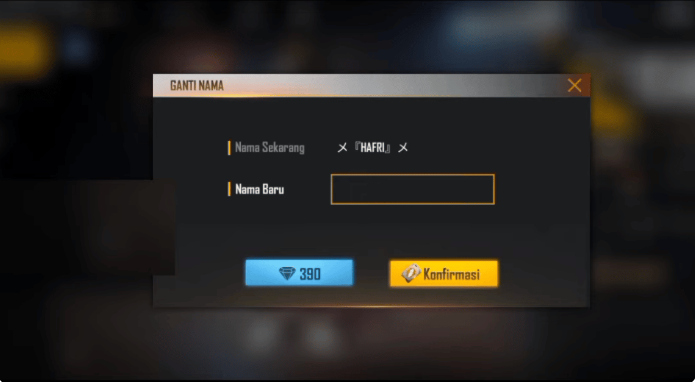
If you want a unique and anonymous name in Free Fire, using blank space characters is a simple trick to stand out. Follow the step-by-step instructions below to apply a blank or invisible name to your FF profile.
You can use short or long blank spaces depending on your preference. Below is a table with ready-to-copy blank space codes:
| Type of Blank Space | Copyable Code |
|---|---|
| Short Blank Space (FF Name) | [ㅤㅤ] |
| Long Blank Space (FF Name) | [ㅤㅤㅤ] |
| Extended Invisible FF Name | [⠀⠀⠀⠀⠀⠀⠀⠀⠀⠀⠀⠀] |
📌 Tip: Copy the space between the brackets — not the brackets themselves.
Steps to Apply the Blank Space Name in Free Fire
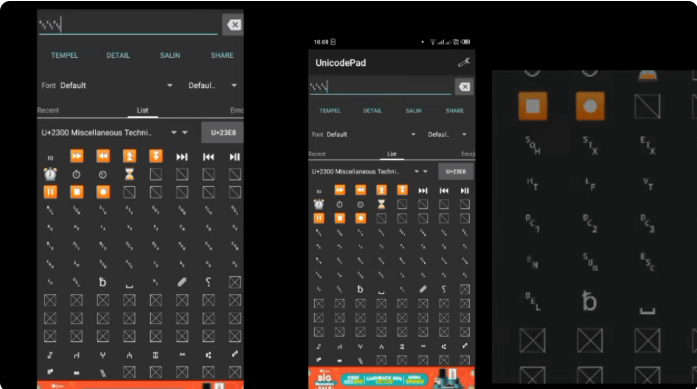
- Copy the blank space code from the table above.
- Open the Free Fire game on your device.
- Navigate to your Profile Menu.
- Tap the pencil icon next to your current nickname.
- Paste the blank space code you copied into the name field.
- Press “Save” (Simpan) to confirm your new name.
If you’re a new player, you can do this for free when setting up your nickname. If you’re an existing player, you’ll need 360 Diamonds to purchase a Name Change Card.
How to Create Short Empty FF Spaces Using a Browser

Another effective method to create a blank or invisible Free Fire name is by using a special Unicode character via a browser. Follow these steps to achieve a clean, empty-looking nickname:
Open your browser and visit the Unicode character page at:
- https://www.compart.com/en/unicode/U+3164
- On the page, locate the character associated with the code U+3164 and copy it.
- Launch Free Fire and log in to your account.
- Navigate to your Profile Menu.
- Tap the icon next to your current nickname in the upper right corner.
- Paste the copied U+3164 character into the name input field.
- If you receive an error or are unable to save, ensure you have 360 Diamonds available to purchase a Name Change Card.
- If necessary, purchase Diamonds from the VCGamers Marketplace or other authorized sellers.
- Save your new blank nickname, and you’re ready to play with a unique identity.
How to Create a Blank Space FF Name Using an App

If you don’t have Diamonds to purchase a Name Change Card in Free Fire, don’t worry — there’s a free and effective method using a mobile application. This approach allows you to create a blank or invisible FF name without spending money.
One of the most reliable apps for this purpose is Unicode Pad, available on both the Google Play Store and Apple App Store.
Steps to Use Unicode Pad for Blank FF Names:
- Download and install the Unicode Pad app from your device’s app store.
- Open the app and search for Unicode “3138” (or simply scroll to it).
- Once found, copy the character associated with code U+3138.
- Launch Free Fire and go to your Profile Menu.
- Tap the edit (pencil) icon next to your current nickname.
- Paste the copied character into the name field.
- Press “Save” (Simpan) to apply your new blank name.
Once complete, your FF nickname should appear invisible to others in the game.
How to Create a Blank Space FF Name Using Nickfinder

Another convenient way to generate a blank space nickname in Free Fire is by using the Nickfinder website. This online tool provides a variety of blank space options you can easily copy and paste into your FF profile.
Follow these simple steps:
- Save the changes, and your name will appear as a stylish blank space in-game.
- Visit the Nickfinder website by clicking here: nickfinder.com
- Browse the list of available blank spaces displayed on the site.
- Click on the blank space of your choice until you see a confirmation message saying “Copied.”
- Open Free Fire and navigate to your Profile Menu.
- Tap the edit icon next to your current nickname.
- Paste the copied blank space into the nickname field.
Blank Space Name Function in Free Fire

Many veteran Free Fire players have encountered survivors or opponents with invisible or blank names during gameplay. This unique styling instantly grabs attention and adds an element of mystery to a player’s identity. It’s no surprise that many players want to try using a blank or invisible name to stand out in the game.
To change your name, you need a Name Change Card, which can be purchased with Diamonds or earned through regular Free Fire events. Garena, the developer of Free Fire, often hosts events where players can win Name Change Cards as rewards.
Interestingly, players with blank or invisible names are reportedly harder to report by others. Since the name is invisible, players trying to report find it difficult to identify the target.
Is Using a Blank Space Name Safe?

Garena is committed to maintaining a fair and healthy gaming environment. While using a blank space name might seem appealing, it carries risks. The game’s security system treats these names suspiciously, which may result in permanent bans.
In March 2024, Garena banned over 156,000 accounts for violations, including many unranked and lower-ranked players. They also removed hundreds of channels promoting hacks and cheats on platforms like YouTube and TikTok.
Warning: Using a blank space name can put your account at risk of being permanently banned. It’s recommended to avoid any action that could jeopardize your Free Fire account.
Benefits of Using Blank Space FF Names
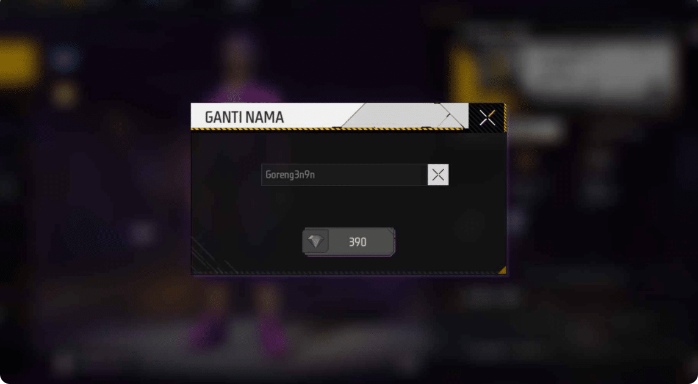
Despite the risks, blank space names offer several advantages:
- Unique Appearance: Among names filled with letters, numbers, and symbols, a blank name stands out and is memorable.
- Mystery Factor: An invisible name creates curiosity and intrigue among other players.
- Avoid Bullying: Players with flashy or unique names can sometimes become targets for bullying. A blank name reduces this risk.
- Catch Opponents Off Guard: Opponents might underestimate players with blank names, assuming they are new or inexperienced.
Risks of Using Blank Space FF Names
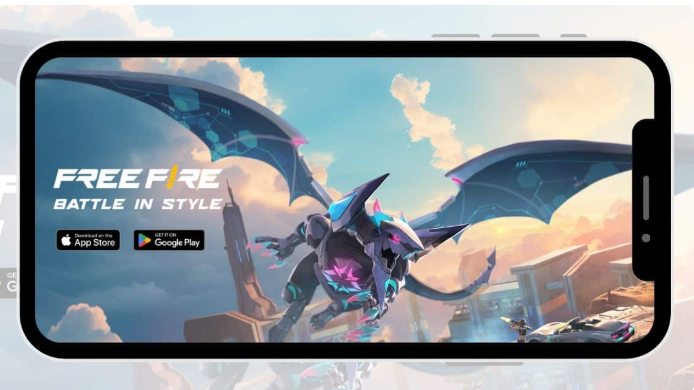
Every choice comes with consequences. Using blank names could lead to:
- Reports from Other Players: Some players may report blank-named profiles, suspecting cheating or unfair play.
- Permanent Bans: Due to Garena’s strict policies, reported accounts can face permanent suspension.
- Association with Cheaters: Many hackers use blank names to hide their identity, causing suspicion around all blank names.
If you decide to use a blank space name, be aware of these risks and prepare for possible consequences.
How to Change Your FF Name
Changing your Free Fire name is straightforward, especially if you want to refresh your persona or create a cooler identity. Here’s how:
- Open the Free Fire lobby.
- Tap your profile icon at the top left.
- Click the pencil icon at the top right.
- Enter your new desired name.
- Confirm the change by spending 390 Diamonds to buy the Name Change Card.
Choose your initial name wisely to avoid frequent changes and unnecessary costs.
Other Cool Free Fire Name Recommendations
If you prefer to use a distinctive name without relying on blank spaces, there are plenty of creative and stylish options to choose from. Selecting a unique nickname that reflects your in-game persona can help you stand out and make a lasting impression on fellow players.
Below are some carefully curated recommendations for cool Free Fire names that suit a variety of styles—from fierce warriors and mysterious figures to powerful guilds and legendary icons:
Player Names:
- H҉SC҉K҉E҉R L🅴g🅴ήd
- ᶦメ |Nᥲη丂•シ
- ༄ᶜᴋpra☆࿐
- 『ˢᴹ』༺Ѧ¢ґ¥ℓї¢༻
- ɪᴍᴘᴏsTᴏʀシ︎
- ✥𝖓𝖎𝖌𝖍𝖙𝖘𝖍𝖆𝖉𝖊
- 𒆜Kings𒆜
- ᴅʀᴀᴄo
- вℓυєραи∂αツ
- W҉A҉L҉K҉E҉R҉
- VeNoM
- ✦Blaze✦
- ꧁•Dark Angel꧂
- ⚡️✧Shadow Hunter⚡️
- ★☆Silent Killer★☆
Guild and Group Names:
- Hestia Familia
- Adventurers Guild
- Ainz Ooal Gown
- Black Order
- Sabertooth Guild
- Hero Association
- Yorozua
Elemental and Celestial Names:
- ꧁☆Nightmare☆꧂
- ✧Eclipse✧
- ⚡️★Thunder★⚡️
- •°•✧Glacier✧•°•
- °Cosmic°༻
- ✦Celestial✦
- ★☆Quasar☆★
- ✧✦Aurora✦✧
Powerful and Mythical Names:
- ♛★Majesty★♛
- ☠︎✧Abyss✧☠︎
- ⚔️☆Colossus☆⚔️
- ☠︎★Venom★☠︎
- ⚔️☆War Lord⚔️
- ✧✦Lone Wolf✧
Feel free to copy and paste any of these names to elevate your Free Fire identity. Remember, a cool nickname doesn’t need to rely on blank spaces—what truly matters is choosing a name that suits your style and personality.
Frequently Asked Questions
What is a blank space name in Free Fire?
A blank space name is a nickname that appears invisible or empty in the game by using special Unicode characters. It creates a mysterious and unique look for players.
How do I create a blank space name in Free Fire?
You can create a blank space name by copying specific Unicode characters (like U+3164) from online sources or using apps like Unicode Pad. Then, paste the character into the name edit section in your Free Fire profile.
Is it safe to use a blank space name in Free Fire?
Using blank space names carries some risk. Garena actively monitors and enforces rules to maintain fair gameplay, and accounts with suspicious names might be flagged or banned. Use at your own risk.
How often can I change my Free Fire name?
You can change your Free Fire name anytime, but each change requires a Name Change Card, which costs 390 Diamonds.
Can I get a Name Change Card for free?
Yes, Garena occasionally offers Name Change Cards as rewards during special events. Keep an eye on official announcements and participate in these events to earn one.
What happens if I get banned for using a blank space name?
If your account is banned due to violations, including suspicious names, it may be permanently suspended. Always follow Garena’s community guidelines to avoid penalties.
Conclusion
Using a blank space name in Free Fire can be a fun and creative way to stand out in the game. It adds a mysterious and stylish touch to your profile and can even help reduce attention or avoid targeting from other players. However, it’s important to understand the risks involved — including potential violations of Garena’s naming policies, which may result in penalties or even permanent account bans.

