Many Free Fire players may still be unfamiliar with how to easily create a server account outside their current region. In this guide, we’ll walk you through the simplest way to set one up in 2023. As you know, Free Fire is a highly popular battle royale game where players must survive against opponents to claim victory.
While similar to PUBG in gameplay, Free Fire has its own unique features and a large, global player base. At times, players may feel bored with their current regional server or become curious about the experience in other regions. Whether you’re looking to participate in exclusive events, face new competition, or simply explore different server communities, changing servers can bring a refreshing twist to your gameplay.
Read More: Latest 2025 Regedit FF Auto Headshot – Download Now
How to Create a Free Fire Account on an External Server

While you can’t switch servers using an existing Free Fire account, creating a new one offers a simple and effective solution. To get started, you’ll need to install a reliable VPN on your device to access servers from other regions.
Changing to an external server is a straightforward process. Just follow the steps below to successfully set up a new account and explore different server environments in Free Fire.
Step 1: Download a VPN Application

The first step is to download a VPN (Virtual Private Network) application to your device. VPNs are readily available on both the Google Play Store and Apple App Store. You’ll find many free and paid options—choose one that is reliable and has good reviews.
The key is to select a VPN that allows you to connect to servers in other countries, enabling you to simulate access from outside your current region. This will be essential for creating a Free Fire account on a different server.
Step 2: Open Your Phone’s Settings and Locate the Application Menu

After successfully downloading and installing the VPN on your device, the next step is to open your phone’s Settings. Once inside the settings menu, scroll down or use the search function to find the Applications or Apps section.
This menu allows you to manage installed apps, including clearing data or setting permissions—both of which are important for setting up your new Free Fire account properly
Step 3: Find the Free Fire App and Clear Its Data

Within the Applications or Apps menu, scroll through the list and locate the Free Fire app, which should already be installed on your device. Since your current data is still linked to your old account and region, it’s essential to clear this information before creating a new one.
To do this, tap on the Free Fire app, then select Storage. From there, tap Clear Data and Clear Cache. This will reset the app to its original state, allowing you to log in or register with a fresh account—ready to connect to a new server region.
Step 4: Launch the VPN App and Connect to a New Region

Now, open the VPN application you previously installed. Log in if required, then select the server region you’d like to switch to for your new Free Fire account. For example, if you want to access the United States server, simply choose that country from the available list.
Make sure the region you select supports Free Fire gameplay. Once you’ve chosen the desired location, tap Connect and wait for the VPN to successfully establish a secure connection. This step is crucial, as it will simulate your device being in that region—allowing you to register a new account on the selected server.
Step 5: Open Free Fire and Create a New Account

Before proceeding, double-check that your VPN is actively connected to the server region you selected. Once confirmed, launch the Free Fire application on your device.Since you’ve cleared the app data earlier, Free Fire will treat this as a fresh start. You’ll be prompted to create a new account.
Simply follow the on-screen instructions—choose a login method (such as Facebook, Google, or guest), set a new nickname, select your character’s gender, and most importantly, you’ll now be connected to the server that matches your VPN region.
Step 6: Start Playing on Your New Server

Once your new Free Fire account is successfully created, you can begin playing immediately. You’ll now be connected to the server region you selected through the VPN, giving you access to a fresh gaming environment.
Expect to encounter new players, different in-game events, and exclusive content that may not be available on your original server. This change can bring a renewed sense of excitement, competition, and discovery to your Free Fire experience.
Advantages of Playing on Overseas Servers

Playing Free Fire on overseas servers offers several distinct advantages that can enhance your overall gaming experience. One major benefit is faster matchmaking, especially during off-peak hours in your local region. This means less waiting time and more action.
Additionally, overseas servers often bring tougher competition, which can be an excellent opportunity to sharpen your gameplay, improve strategy, and elevate your skill level. Facing opponents with different playstyles from around the world helps you adapt and grow as a more versatile player.
Interacting with international players also broadens your perspective, offering new tactics and gameplay insights. With a more diverse and competitive player base, Free Fire becomes even more dynamic and engaging.
Disadvantages of Playing on International Servers
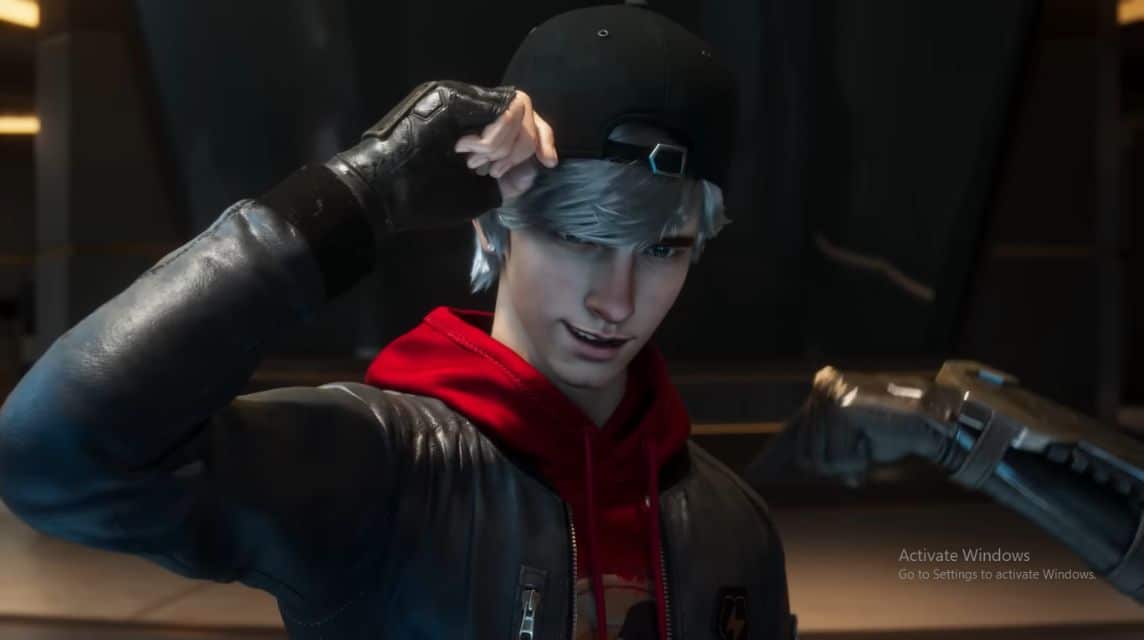
While switching to an international server in Free Fire offers exciting benefits, it also comes with a few challenges. One of the most common issues is language barriers. If you’re not fluent in the primary language used on that server, communicating with teammates during matches can be difficult, which may impact coordination and gameplay.
Another drawback is the difference in time zones. You might find yourself online during your lunch break, while most players on the server are active in the middle of the night or early morning. This mismatch can lead to fewer active players during your peak hours, potentially affecting matchmaking and overall interaction.
Understanding these limitations can help you decide whether switching servers aligns with your gaming preferences.
Frequently Asked Questions
Can I switch Free Fire servers using my existing account?
No. Free Fire does not allow server switching on an existing account. To access a different server, you must create a new account while connected to that region via a VPN.
Will I get banned for using a VPN with Free Fire?
Using a VPN to access a different server is generally safe for creating new accounts, but it must not be used to manipulate gameplay, exploit the system, or engage in unfair practices. Use trusted VPNs and avoid violating Garena’s terms of service.
What happens to my original account after I create a new one?
Your original account remains unaffected. You can switch between accounts as long as you remember the login credentials. However, game progress is not shared between accounts.
Which login method is best for creating a new account?
It’s recommended to use a login method different from the one used for your main account (e.g., use Facebook if your main account uses Google). This helps keep both accounts separate and easily accessible.
What should I do if the new server is lagging or slow?
Lag may occur due to distance between your actual location and the new server, or from VPN performance. Try switching VPN servers or choosing a region closer to your location for better stability.
Can I participate in events on the new server?
Yes, you can access region-specific events, rewards, and promotions available only to that server. However, some features may be limited or restricted depending on local regulations.
Conclusion
Switching to an international Free Fire server can offer a refreshing and rewarding experience for players looking to explore new challenges, exclusive events, and diverse playstyles. While the process requires a few technical steps—like installing a VPN, clearing app data, and creating a new account—the overall setup is simple and accessible with the right guidance.

