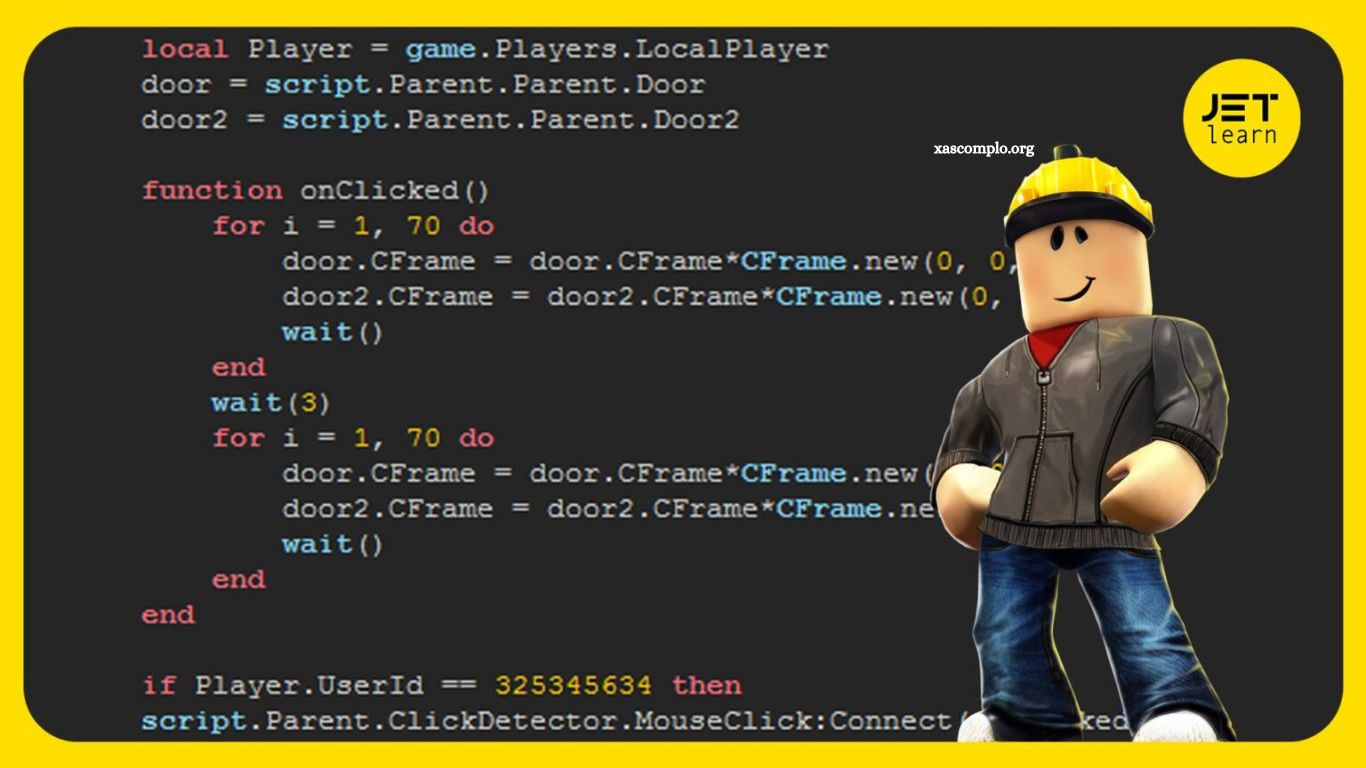Roblox is a dynamic online platform that empowers users to create, design, and explore immersive virtual worlds. Central to unlocking its full potential is a solid understanding of Roblox coding and scripting, which serve as the foundation for building interactive experiences, customizing gameplay, and developing complex game mechanics. Mastering these skills allows creators to bring their ideas to life with precision and creativity, transforming simple concepts into engaging, functional games.
This guide provides a clear introduction to the essentials of Roblox scripting, offering practical tips and strategies for learning, experimenting, and advancing your coding abilities. Whether you are a beginner or an aspiring developer, gaining proficiency in Roblox scripting opens the door to limitless possibilities within the platform.
Read More: The Hidden World of Roblox’s Economy
What Are Codes and Scripts in Roblox?
In Roblox, codes are written using the Lua programming language and serve as instructions to control the behavior of objects, characters, and the overall game environment. Scripts are sequences of these commands that execute within the game, enabling interactions, events, and dynamic gameplay. Together, codes and scripts form the backbone of game development on the Roblox platform, allowing creators to transform ideas into fully functional experiences.
Why Is It Important to Understand Codes and Scripts?
Mastering Roblox coding and scripting empowers creators to customize and enhance their games by adding features, functionality, and interactive elements. It also provides the tools needed to identify and resolve errors, fostering creativity and giving developers the confidence to bring complex ideas to life.
Key Concepts and Terms
- Instance: A unique copy of an object in Roblox; every game object is an instance.
- Script: A program or sequence of commands executed in the game.
- Event: An occurrence within the game, such as pressing a button or colliding with an object.
- Function: A segment of code designed to perform a specific task.
- Variable: A container that stores values, which can change during gameplay.
Tips for Learning and Mastering Roblox Coding
- Start with the basics: Learn Lua syntax and structure.
- Explore official documentation: Roblox provides tutorials and resources for developers.
- Experiment: Test different codes and scripts to understand their effects.
- Engage with the community: Join forums and groups to exchange ideas and gain insights from experienced developers.
Practical Examples of Roblox Codes and Scripts
- Example 1: A button that displays a message when pressed.
- Example 2: Changing an object’s color when a player collides with it.
- Example 3: A point system that increases each time the player collects an item.
Frequently Asked Questions
What is the difference between codes and scripts in Roblox?
Codes are individual instructions written in the Lua programming language, while scripts are sequences of these codes that run in the game to create interactions, events, or gameplay mechanics.
Do I need to know coding to create games in Roblox?
While Roblox Studio allows basic game creation without coding, understanding Lua and scripting unlocks advanced customization, interactivity, and unique gameplay features.
What is an instance in Roblox?
An instance is a unique copy of an object within the game. Every object, whether a part, model, or GUI element, is considered an instance.
What is the role of functions and variables?
Functions perform specific tasks, such as moving a character or changing an object’s color. Variables store values that can change during gameplay, allowing dynamic behavior.
How can I start learning Roblox coding effectively?
Begin with the basics of Lua, explore Roblox’s official documentation, experiment with scripts in your own projects, and engage with the developer community for guidance and feedback.
Can scripting help me fix errors in my games?
Yes. Understanding how scripts work enables you to troubleshoot issues, optimize game performance, and create smoother, more polished gameplay experiences.
Conclusion
Mastering codes and scripts in Roblox is essential for anyone looking to create engaging, interactive, and fully customized games. By understanding Lua programming, learning how scripts function, and familiarizing yourself with key concepts such as instances, events, functions, and variables, you gain the tools to bring your ideas to life.